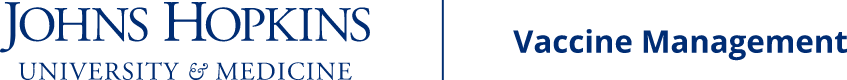How do I get to the Vaccine Management System?
Access the Vaccine Management System (VMS) here: https://vms.jh.edu
How can I check if my vaccine documentation is updated?
When you log into VMS, your “My Vaccines” screen will display any alerts, your vaccine history, as well as status. Your status will be Verified (green), Awaiting verification (yellow), or Problem verifying (red).
How do I upload for COVID vaccine proof?
If you received your vaccine at a Johns Hopkins location, your documentation is automatically in the system. You do not need to do anything further.
If you received your COVID vaccine elsewhere, your documentation can be a photo of your CDC COVID-19 vaccination record card, a pharmacy receipt, or a document from an official source such as your health care provider. Step-by-step instructions for uploading your COVID vaccine proof appear in the Submit Your COVID Vaccine Documentation tutorial.
How do I upload for flu vaccine proof?
If you received your vaccine at a Johns Hopkins location, your documentation is automatically in the system. You do not need to do anything further.
If you received your flu vaccine elsewhere (including using a voucher at Walgreens), your documentation can be a pharmacy receipt, a document from an official source such as your health care provider, or a screenshot of your ImmuNet vaccination record. Step-by-step instructions for uploading your flu vaccine proof appear in the Submit Your Flu Vaccine Documentation tutorial.
Where can I get my flu vaccine?
For a list of dates and locations for on-campus flu vaccination clinics, visit the Johns Hopkins Flu Campaign information page.
How do I submit a vaccine religious exception request?
Visit the tutorial: Request a Vaccine Exception – Religious.
How do I submit a vaccine medical exception request?
Visit the tutorial: Request a Vaccine Exception – Medical
How do I find my flu vaccine documentation?
You must submit your flu vaccine documentation in the Johns Hopkins Vaccine Management System (VMS). Acceptable forms of documentation include a pharmacy receipt or a document from an official source such as your health care provider.
If you cannot locate that documentation, and you were vaccinated in Maryland, visit Immunet, the online immunization record system.
- You will have to register if you have not previously accessed this system.
- Once you are logged in, take a screenshot of your ImmuNet vaccination record.
- Upload that screenshot to VMS.
If you were vaccinated in a state other than Maryland, visit the CDC Contacts for Immunization Records page.
- Locate your state and access the appropriate system.
- Take a screenshot of your vaccination record.
- Upload that screenshot to VMS.
When you have located your flu vaccine documentation, please visit the Submit Your Flu Vaccine Documentation tutorial for instructions to ensure your flu vaccine status is current and correct.
How do I find my COVID vaccine/booster documentation?
If you received your COVID vaccine and/or booster vaccine at a Johns Hopkins location, you can log in to your MyChart account, click or tap Menu in the upper left corner, scroll down to My Record, and click or tap COVID-19. From there you can download, export, or share your record with a QR code.
If you need your COVID vaccine or booster vaccine documentation, and you were vaccinated in Maryland, visit Immunet, the online immunization record system.
- You will have to register if you have not previously accessed this system.
- Once you are logged in, take a screenshot of your ImmuNet vaccination record.
If you were vaccinated in a state other than Maryland, visit the CDC Contacts for Immunization Records page.
- Locate your state and access the appropriate system.
- Take a screenshot of your vaccination record.
If you were vaccinated at any of these pharmacy locations, access your vaccination record online:
If you have any VMS-specific questions or problems that are not addressed on this page, please complete this help form.