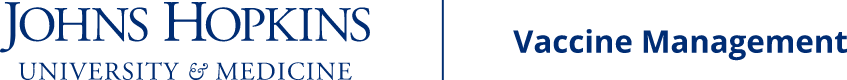Receive and document your annual flu vaccine before Friday, November 17, 2023, or obtain an approved medical or religious exception (deadline for exception application is October 31, 2023).
If you were immunized at a Johns Hopkins vaccination site:
Your vaccine documentation is now saved in the Johns Hopkins Vaccine Management System (VMS). Visit VMS to check your status or learn how to Check Your Vaccine Status in VMS.
If you were immunized outside of Johns Hopkins:
You must upload your vaccine documentation in the Johns Hopkins Vaccine Management System (VMS).
Once you have logged into VMS, select Submit new vaccination.
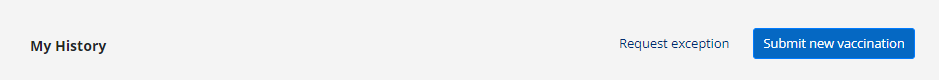
Select the Influenza vaccine from the summary page by clicking the Add Record button.
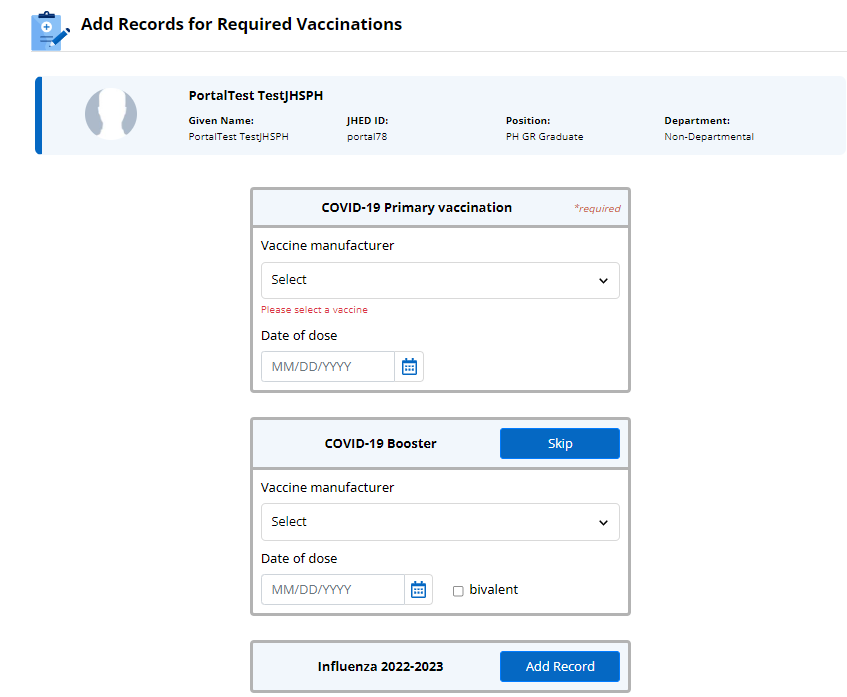
Enter the details including date of dose, and choose supporting documentation files to upload. You must select a vaccine and enter details from the top of the screen before files can be uploaded. Note the documentation guidelines. Acceptable forms of documentation include a pharmacy receipt, a document from an official source such as your health care provider, or a screenshot of your ImmuNet vaccination record. Check the Verification and Accuracy box and press Submit.
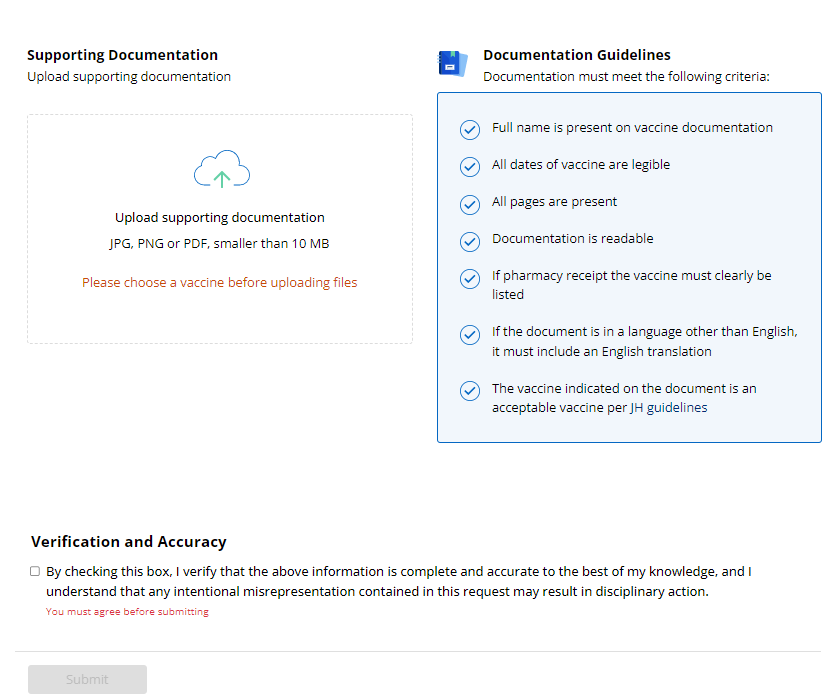
Your documentation will be reviewed by a qualified health services staff member and you will receive a separate confirmation email when it has been approved.
2023-2024 Flu Campaign information:
Johns Hopkins Medicine affiliates
JHU affiliates
If you have any questions about your flu vaccine documentation approval, please complete the VMS Help Form.