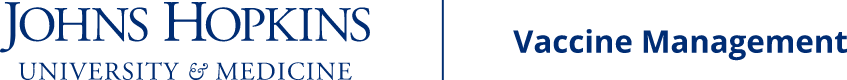If you are authorized to submit COVID vaccine documentation for someone else, and that person received their COVID vaccine(s) outside of Johns Hopkins, you must upload their vaccine documentation in the Johns Hopkins Vaccine Management System (VMS).
Once you have logged into VMS, select Submit new vaccination.
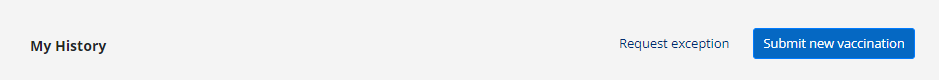
Click the blue link that says, Authorized to submit for someone else? Start typing the name or JHED ID of the person you are submitting for in the box below Search by JHED or name. When the correct name appears, select it and click Next.
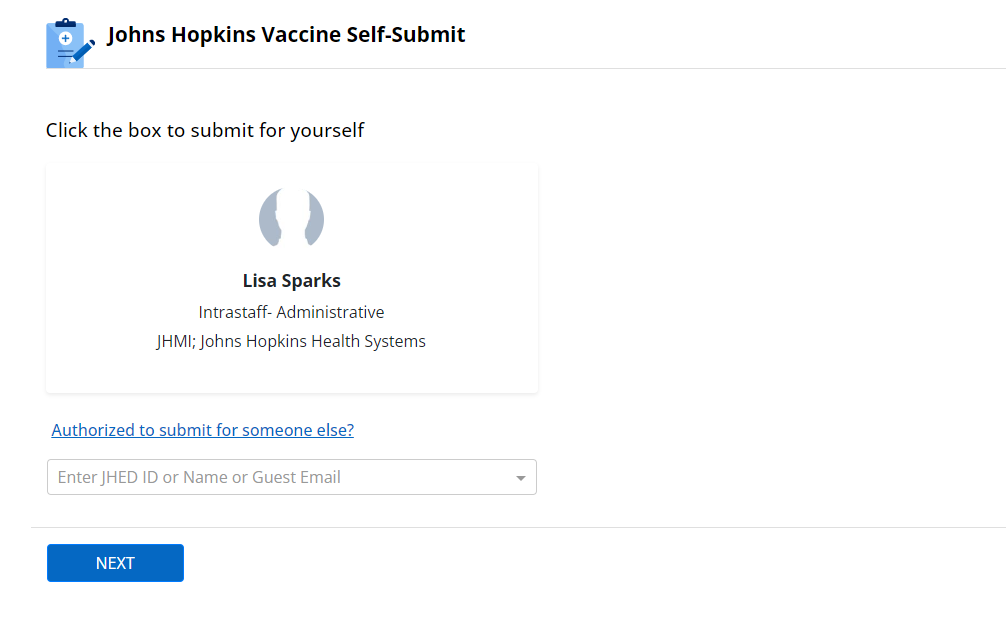
Enter the details including vaccine manufacturer, dosage date(s), and choose supporting documentation files to upload. Note the documentation guidelines. Check the Verification and Accuracy box and press Submit.
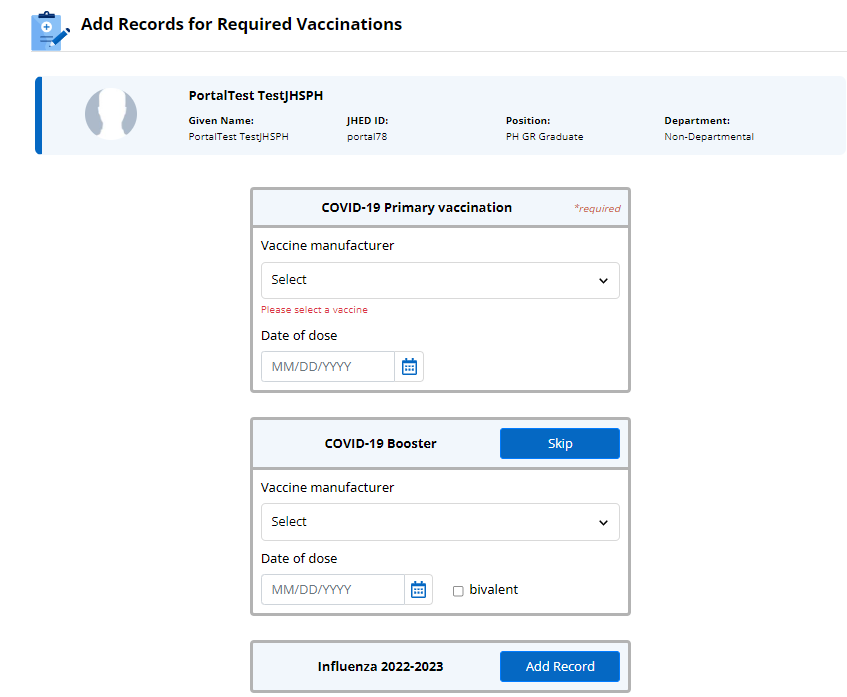
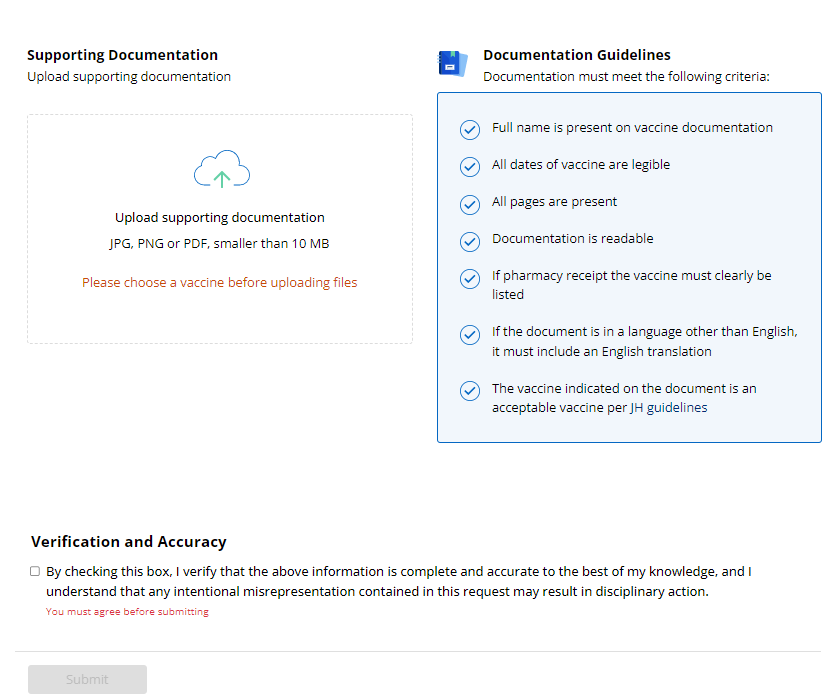
The documentation will be reviewed by a qualified health services staff member and the individual will receive a separate confirmation email when it has been approved.