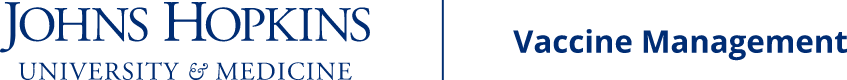If you received your COVID vaccine and/or booster vaccine at a Johns Hopkins location, you can log in to your MyChart account, click or tap Menu in the upper left corner, scroll down to My Record, and click or tap COVID-19. From there you can download, export, or share your record with a QR code.
If you need your COVID vaccine or booster vaccine documentation, and you were vaccinated in Maryland, visit Immunet, the online immunization record system.
- You will have to register if you have not previously accessed this system.
- Once you are logged in, take a screenshot of your ImmuNet vaccination record.
If you were vaccinated in a state other than Maryland, visit the CDC Contacts for Immunization Records page.
- Locate your state and access the appropriate system.
- Take a screenshot of your vaccination record.
If you were vaccinated at any of these pharmacy locations, access your vaccination record online:
- CVS health records
- Walgreens immunization portal
- Walmart digital vaccine record